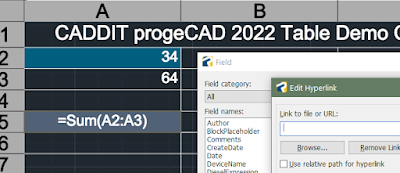Sydney, Australia 18 April - CADDIT announces their testing of the upcoming progeCAD 2025 Professional software product. We also announce that any order placed on or after 15 April 2025 will be entitled to have that order upgraded to a 2025 version after the release announcement on CADDIT.net. progeCAD is an advanced general-purpose 2D and 3D CAD package with similar commands to AutoCAD but with perpetual license and lower price. CADDIT has been supporting progeCAD users in the Australia/New Zealand region for almost twenty years.
Additional to existing features of both powerful 2D and 3D design, CAD file conversion and rendering, progeCAD 2025 will add new domain-specific functionality requested by many users.
A brand new AEC module replaces progeCAD EasyArch, supporting AutoCAD®AEC Compatible 3D architectural elements with a two-dimensional view in plan and takes advantage of a whole series of new Architecture style commands. progeCAD 2025 still offers an installation option for EasyArch if needed.
progeCAD 2025 will offer a new parametric block authoring tool called Advanced Blocks. This will offer similar functionality offered by AutoCAD's "Dyanmic Blocks" and will have the ability to import Dynamic Blocks for editing. More details to this tool will come in a future post. There will be many other new features, like drawing translation and "Rubber Sheeting" added, as well as significant performance fixes and improvements.
A free equivalent upgrade to progeCAD 2025 is now offered to all new and upgrade orders. For example, if a user upgrades five progeCAD NLM network licenses from 2022 to 2024 now, all five progeCAD 2024 Network Licenses will also be upgraded to progeCAD 2025 Network entitlement without additional charge after the official progeCAD 2025 release announcement is posted on CADDIT.net. Similar upgrades will be issued for progeCAD USB and stand-alone licenses. This free upgrade offer applies to all progeCAD 2024 new and upgrade orders placed with CADDIT after 15 April 2024.
We believe that the new and improved abilities in progeCAD 2025 will represent an incredible value leap for progeCAD user investment. Additionally, a new series of live training events are being planned in key locations across Australia in 2024 and 2025. If your business is interested in CAD training for multiple users please contact us.
We are pleased about what we are seeing in our progeCAD 2025 early release testing and will be following up with additional details soon. Please contact our Parramatta office for press kit information or general questions about this new progeCAD Upgrade offer.